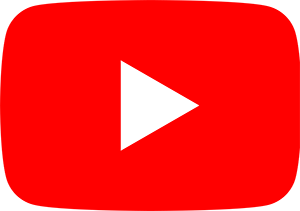Many users don't know how to set up the program on the sintering furnace, here I will instruct you to set up the programs.

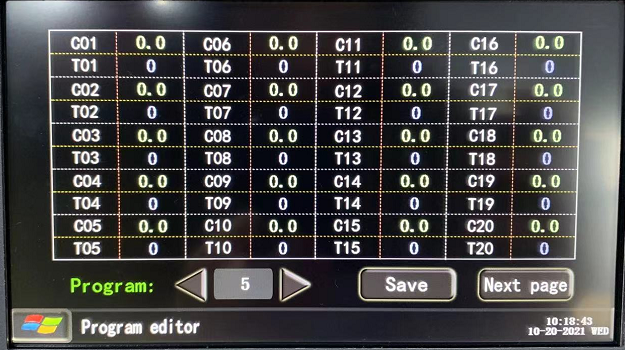
Steps:
Press the Microsoft key on the corner of the screen;
Select program editor;
Find a program without parameters,like program No.5 has nothing;
Here, I give you an example, according to my temperature carve as follows picture, for sure, your temperature carve will be different from mine, so when you set the program please follow your temperature carves.
My temperature cave picture:
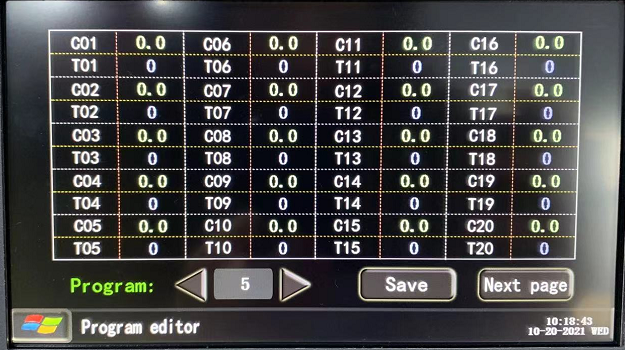
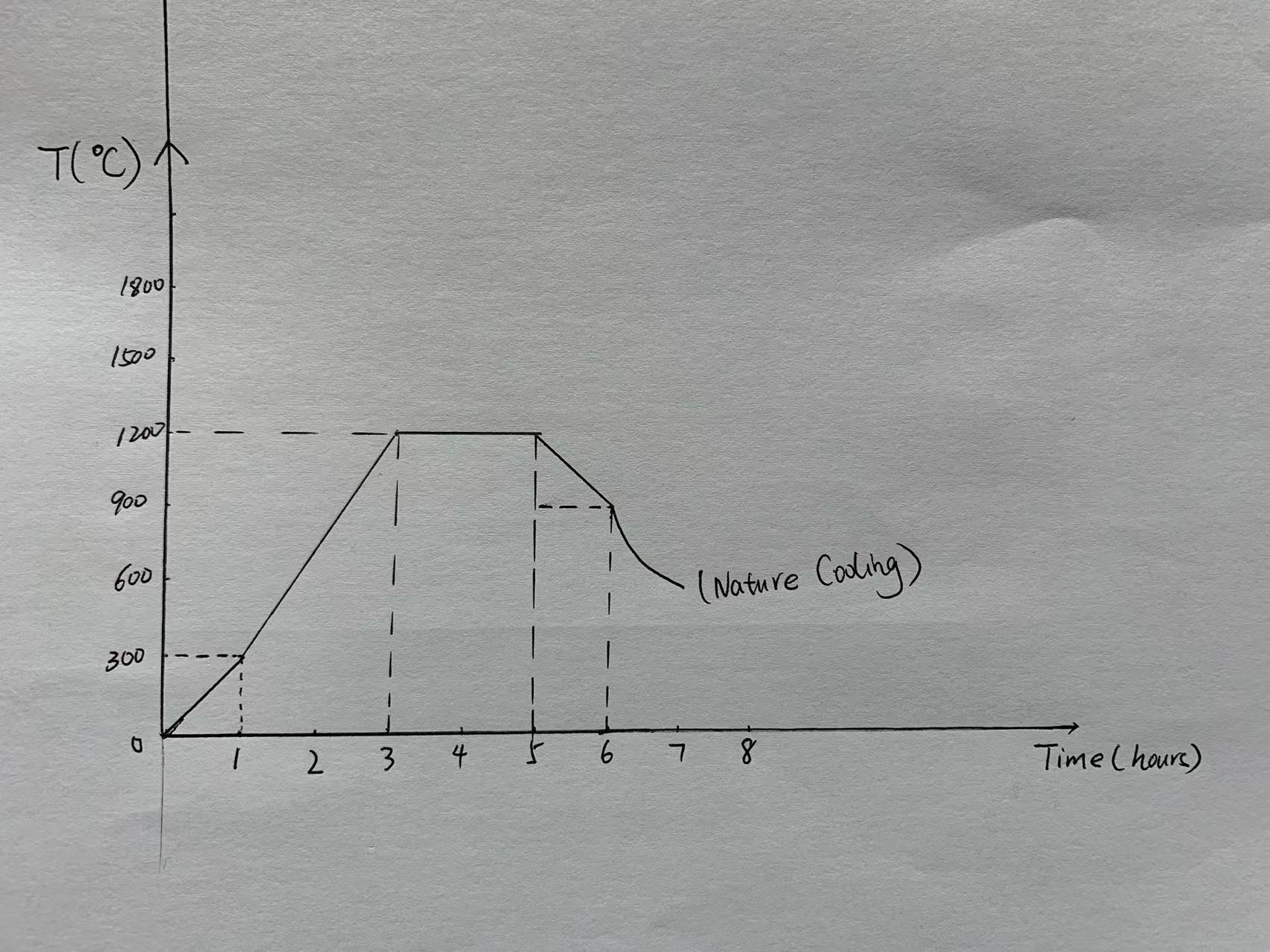
On the program table "CO" means temperature (℃) and "TO" means time.
From start temperature 0 degrees take 60 mins temperature rise up to 300 degrees;
From 300 degrees take 120 mins temperature rise up to 1200 degrees;
Max temperature 1200 degrees will keep 120 mins;
Then 1200 degrees take 60 mins cooling down to 900 degrees, then it is nature cooling period.
Here you have to put a negative number -121 to end the program, -121 is a closing remark in the program.
When you finished all the steps, don't forget to press the "Save" key.
Then you can return to the interface, and choose the No.5 program.
Also, there is a video guide you to set up the program on youtube: